Mailchimp vs. Hubspot: Choosing the Right CRM Platform to Get Your Business Started
- Alannah Berry
- May 1, 2024
- 4 min read

Table of Contents
Overview
Key Considerations
Our Take
If you're an entrepreneur or a new business owner, you likely have a million and one things on your plate when your venture is about to take off. We get it, and it's daunting – from thinking about how you're going to secure your first client down to the details of your very first blog post. Lucky for us, there are countless amounts of resources, guides, tools, and software to help us keep organized and on schedule.
With this in mind, DILL has put this post together to guide you through the features of both Hubspot and Mailchimp’s tools to help you choose the best system for your business. We know there are quite a few options out there to choose from, but Mailchimp and Hubspot were our top choices when it came down to it. Not only do they both offer guides, tutorials, case studies, and tips, but their user-friendly platforms make our lives so much easier.
As a new business, we at DILL have identified five (5) critical considerations in deciding what works for us. For each consideration, we'll talk you through the importance that ultimately led to our decision. [Stay tuned for a strategic tip!]
DILL’s Key Considerations
Customer Relationship Management (CRM) System
CRM is at the heart of the following considerations, with each feature closely connected to the hub. For those of you in the industry, you may be familiar with the term 'CRM.' Still, for those who are new to this process, CRM systems collect, organize, and manage all of your client or customer-related information that enables you to track each buyer's path. With this data, you can make the necessary changes within your business to improve the customer experience.
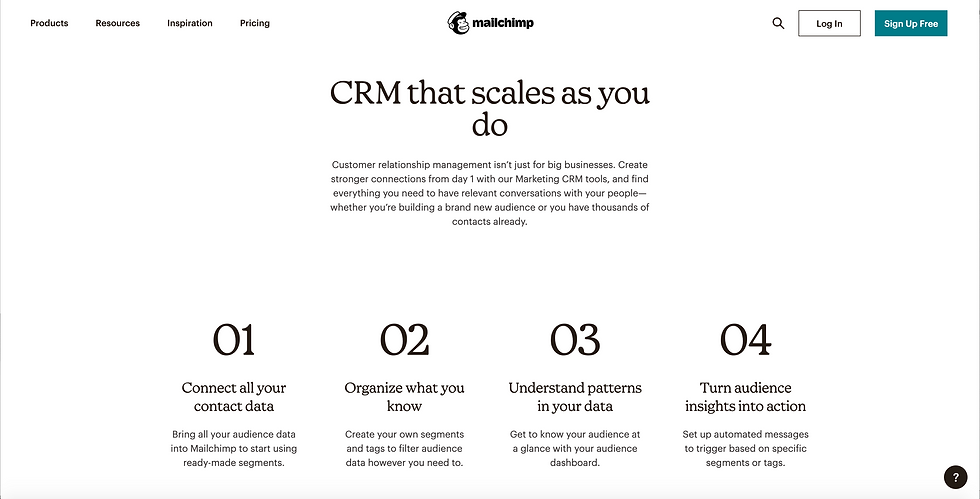
It is often helpful to get a sample before we buy the whole bag (Costco gets it), so let's look at some of the basics of CRM features that Hubspot and Mailchimp offer.
Hubspot Free | Mailchimp Free | |
Contact Management | Up to 1 million contacts* 2,000 emails/month 2 users | 2000 contacts 1000 emails/month 1 audience included 1 seat |
Landing Pages & Forms | Basic free landing page templates with Marketing Hub Drag and drop feature Customizable form-builder that syncs with contacts | Unlimited Landing Pages Site visit analytics Easy-to-Use form building tool with customizable drop-down boxes |
Lists/Segmenting | Basic | Basic |
*Non-marketing contacts. The number of contacts may vary, and using Hubspot’s free CRM Tools with the Marketing Hub may affect your subscription pricing.
Hubspot Paid Plans Starting at $50/month | Mailchimp Paid Plans Free for one month, then starts at $17.87/month | |
Contact Management | 1,000 marketing contacts* 5,000 emails/month Unlimited users Can receive further upgrades with premium plans. | 500 to 250,000 contacts 1 million e-mails/month 5 audiences included 5 users Can receive further upgrades with premium plans. |
Landing Pages & Forms | Access to additional landing page templates with upgrade Standalone, pop-up, embedded and collected forms Data Collection from any form solution | Unlimited Landing Pages Pop-up and embedded forms Data Collection through integrations |
Lists/Segmenting | Included with paid plans, based on custom fields | Advanced, using behavioural tracking or tags |
While Hubspot’s free plan may allow you to have 1 million contacts and unlimited users, upgrading to paid versions may give these users access to more advanced tools. Additionally, Mailchimp's monthly pricing increases depending on number of contacts. To learn more about Mailchimp’s plans, click here; To learn more about Hubspot’s plans, click here.
2. Ads and Social Media Management
The Ad and Social Media Management tools are closely connected to the CRM system contact management feature mentioned above. Having the ability to manage your presence across all of your social media platforms will save you time and energy you might not know you needed.
Using organic posts will help you consistently keep your audience engaged; ads can help you generate new leads quickly and manage them efficiently.
Let’s take a look at a few of the particular features that can help you achieve this.
Hubspot Free | Mailchimp Free | |
Social Publishing | Facebook, Instagram, LinkedIn, Twitter | Facebook and Instagram |
Social Monitoring | Yes | No |
E-mail Scheduling | Yes | No |
Post Scheduling | Yes | No |
Mailchimp requires upgrading to a paid plan for access to these services, starting from $17.87/month.
3. Marketing Automation
Crafting personal and helpful e-mails to your audience can keep them up to date on the news about your business, trends, ideas, and tips, giving them a more individualized experience. But as your contact list continues to grow, reaching out to clients or customers one by one becomes less feasible.

Having an e-mail automation tool that helps you connect quickly can yield invaluable data – you can track your audience behaviours and triggers and find out which e-mails foster interaction and which e-mails, well, flop. Marketing automation can help you keep your audience engaged, generate better leads, nurture existing leads, and provide a better overall view of your audience.
Hubspot Free | Mailchimp Free | |
Automated e-mails | Yes – Basic e-mail automation | Yes – Basic, autoresponders only |
Single-step Automation | n/a | n/a |
Multistep Automations | n/a | n/a |
Hubspot Paid Plan | Mailchimp Paid Plan | |
Automated e-mails | Yes – personalized e-mail sequences, workflows, and drip-feed marketing campaigns | Yes – e-mail sequences and behaviourally triggered autoresponders |
Single-step Automation | Up to 300 marketing workflow automations Follow-up Campaign Visual Workflow editor Task automations Automated form follow-up e-mails | Pre-built automations Welcome messages Product retargeting Product Recommendations |
Multistep Automations | Visual automation builder Dedicated explore page Drag and drop builder | Unlimited multistep custom automations Visual automation builder Dedicated explore page Drag and drop builder |
Mailchimp is primarily focused on e-mail marketing and e-mail deliverability and is therefore limited in this category.
4. Reporting
Reporting capabilities are a valuable asset for businesses to receive a performance overview and give a clear picture of the data produced from the hub. You can generate as much data as you like, but it could be challenging to navigate without a report; the quality of the data produced could be the determining factor in going in the right direction for your business.
When deciding which platform to use, it's also essential to consider the types of reports your software can produce. From monitoring the quality of your customer interactions to profitability, check out the different types of CRM Reports that could prove crucial to your business.
Hubspot Free | Mailchimp Free | |
Dashboards | Four customizable Dashboards | Audience Dashboard |
Reports | Basic Engagement-based reports | Basic Reports Campaigns, Comparisons, Automation, and Landing Pages |
Hubspot Paid Plan | Mailchimp Paid Plan | |
Dashboards | Up to 200 customizable dashboards | At-a-glance Dashboard |
Reports | 10 Customizable reports Ads ROI Reporting Social Reports Funnel Reports Contact Attribution Reports Revenue Attribution Reports | Advanced audience insights ROI tracking across all channels Real-time campaign performance & analytics |
5. Integrations
It’s nice having everything in one place, so choosing an all-in-one system can be an invaluable tool. Integrations are connections between your CRM system and outside apps that come together to share information and data.Your business will likely be using many different independent applications and systems like Google Analytics or Calendar, Slack, Canva, Instagram, or Dropbox.
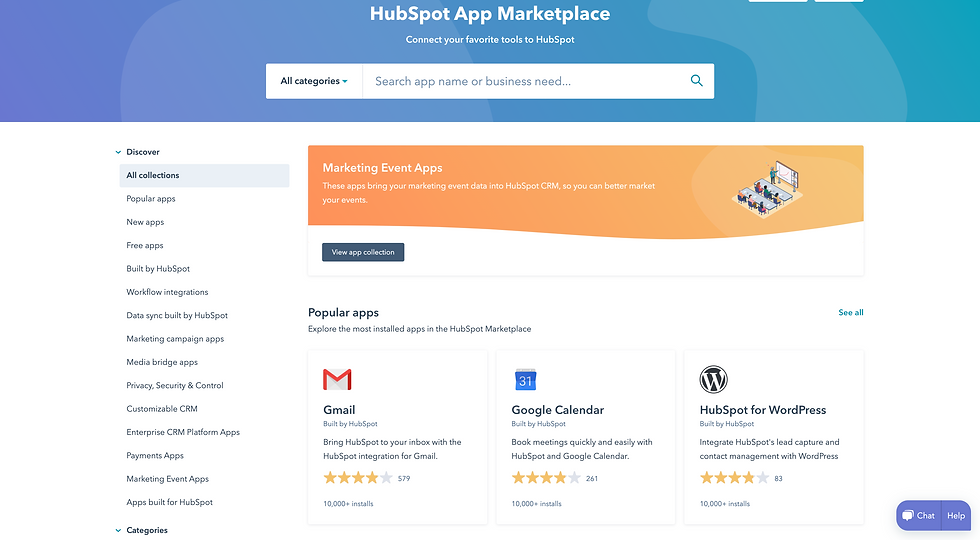
Connecting all of your third-party apps can boost efficiency and functionality, automate various tasks, and centralize the data you need to make the most informed decision for your business. For us, this is crucial. Streamlining your processes through integrations allows us to focus on the needs and build connections with our clients.
Perhaps an underrated consideration, let’s take a closer look at what’s included with integration services.
Hubspot Free | Mailchimp Free | |
Third-Party Integrations | Over 300 | Over 300 |
WordPress | Plug-in included | Contact form plug-in |
Hubspot Paid Plan | Mailchimp Paid Plan | |
Third-Party Integrations | Over 300 integrations | |
WordPress | Same as free plan | Same as free plan |
Other Features | Live Chat tools Programmable Bots Unified e-mail & chat inbox Hierarchical Teams | 24/7 E-mail and chat support (also included in free plan) |
Our Take
To sum it up, Mailchimp is perfect for brand new businesses who are looking to get into email marketing. It’s geared towards small-medium businesses that may have limited resources to begin. This platform is pretty intuitive with drag-and-drop features that make your life easy. Most of its tools and templates are accessible with the free plan. For newcomers, Mailchimp is the better option.
Hubspot, on the other hand, is more suitable for medium-large businesses. There are tons of advanced upgrades available to provide the most detailed data and reports to support growth. In terms of marketing automation, reports, and integration, Hubspot has the edge.
So, think about your budget, and think about what stage you are in your business before deciding which is best for you. We hope this helps make your transition into the marketing world a bit easier.
But we’ll let you in on our strategy – DILL has taken advantage of the CRM capabilities of Hubspot and the affordable, user-friendly Mailchimp tools and integrated them both using Zapier. But, hey, that might be another blog.

Comments